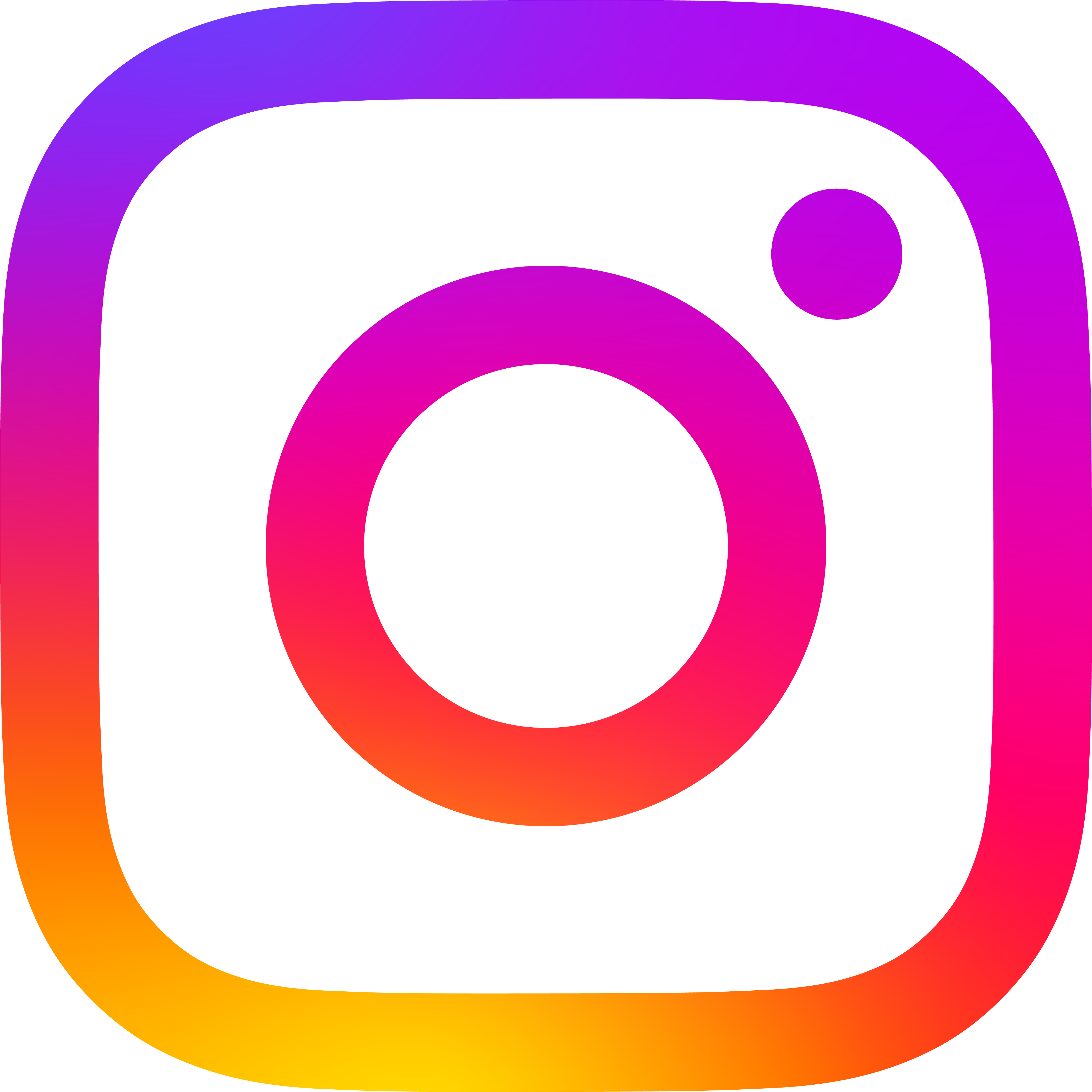Tips on Recording Your Audition
What Device Do I Use?: If you do choose an online video submission, please know that we will be concentrating on your audition, not the quality of the recording. We understand that not all actors will have access to high quality video and audio recording devices. If you do have a choice between devices (computer, laptop, tablet, phone, webcam, etc.), use the device that gives you the best picture and sound quality. If you don’t have a choice, that’s okay too. Just use what you have and don’t worry (or come to our live Zoom auditions instead).
Setting Up: Whether filming a monologue or a song, please try to place your device approx. three-four feet away and position it so that the device’s camera is located at about chest height. That way, we can see you from approximately your hips to the top of your head and you don’t have to focus downward as you sing or act. Try to have a fairly simple background and wear audition attire that puts the focus on you (solid colors recommended). When possible, try to position a light behind your device so it gently shines toward your face. If you are singing, try to have your accompaniment music playing on a different device; that way you can hear it clearly and start/stop it easily.
Where Do I Look?: When introducing your piece, look right at the camera and talk to us like we’re in the same room. Then, when performing your monologue or song, pretend you are speaking or singing to someone above and just slightly to the left or right of your device’s camera. We will want to see your whole face, but would prefer that you are not acting or singing right into the camera’s lens. Think of the camera lens as the director sitting back and enjoying your performance…you wouldn’t look directly at us during a live in-person audition either. Keep in mind that the camera doesn’t exist for the character you are playing.
Test Run: Next, do a test run, maybe two. When you watch your test recording, look and listen for these things and make any adjustments before you do your submission recording:
- Listen to the sound quality. Can you be heard and understood clearly?
- Can your whole face be seen?
- If possible, are you able to film yourself from approx. your hips to the top of your head?
- Does what you are wearing and your background put the focus on you?
Record Your Audition!: Once you have everything ready to go, record your audition. Start with your introduction (greeting, your name, the basic information about your song – title, show, composer; or monologue – play title, playwright, character). Then, take a breath and go right into your piece. When you are done, give us that gorgeous smile and say, “Thank you” and stop the recording. The performance should be recorded as if you are at a "live" audition…no editing and no stopping of the recording during the entire audition recording.
That’s it!